


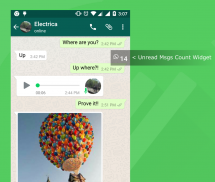
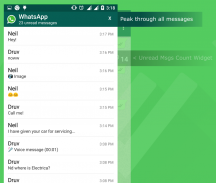
Chat Helper for WhatsApp

Chat Helper for WhatsApp介绍
The App embeds and shows a WhatsApp widget and displays it whenever you are on a chat with someone, the widget shows the count of unread messages you have and of course it keeps updating live. Clicking will expand the widget quickly into a screen full of unread messages for you to peak through, from this screen you could quickly jump to any of your chat contacts/groups or hit the X to go back to your chat. If you switch to a new chat, you could go back to your previous chat by just hitting the back button. And all this will hopefully make you a better multitasker when it comes to chatting.
Few Tips/Instructions for the App:
✓ The App needs a 2 step setup (3 if you are on Android Marshmallow), which you need to do only once and never have to visit the Settings again.
✓ When the App prompts to provide permission to create widgets, please go for "Alway allow...", this will let the App automatically get the widgets ready and display at right time, right place.
✓ If the unread count badge obstructs any of your view elements (may be when keyboard is on,) you can drag the badge vertically to a new place (but restricted to right side of the screen for now.)
✓ If you open the unread messages window, always try to use the X at the top right corner for faster re-access.
✓ If you click any chat in the unread messages window, it will take you to the respective chat. Once you're done interacting, press the back button to quickly go back to the previous chat.
DISCLAIMER:
This application is not endorsed by or affiliated with WhatsApp Inc. WhatsApp Messenger, its name, trademark, and other aspects of the app are trademarked and owned by their respective owners. The App doesn't modify WhatsApp in anyway, it merely facilitates access to WhatsApp widgets at the right time, right screen.
</div> <div jsname="WJz9Hc" style="display:none">该应用程序嵌入,并显示一个WhatsApp的小部件,并显示它时,你是在和别人聊天时,小部件显示你有,当然它不断更新的现场未读邮件的数量。点击将迅速扩大小部件到完整的未读邮件的屏幕让你通过高峰,从这个屏幕,你可以快速跳转到任何您的聊天联系人/组,或者打的×,回到你聊天。如果您切换到一个新的聊天,你可以通过只打后退按钮返回到以前的聊天。而这一切将有望使你成为一个更好的多任务,当涉及到聊天。
几个技巧/指令的应用程序:
✓应用程序需要2步设置(3,如果你是在Android棉花糖),您需要做的只有一次,从来没有再次访问该设置。
✓当应用程序将提示以提供权限创建窗口小部件,请去“送花儿给人允许......”,这将让应用程序自动获取部件准备和显示在合适的时间,合适的地点。
✓如果未读邮件数徽章妨碍你的任何视图元素(可以是当键盘上),你可以垂直拖动徽章到一个新的地方(但仅限于屏幕右侧的现在。)
✓如果您打开未读消息窗口,总是尽量使用X在右上角更快地重新接入。
✓如果你点击任何聊天中的未读消息的窗口,它会带你到各自的聊天。一旦你完成交互,按后退按钮可以快速回到以前的聊天。
免责声明:
此应用程序不认可或隶属于WhatsApp的公司的WhatsApp Messenger的,它的名称,商标,以及应用程序等方面的商标,并拥有其各自所有者。应用程序不会修改WhatsApp的,无论如何,它只是有利于获得WhatsApp的部件在正确的时间,正确的画面。</div> <div class="show-more-end">





























